Getting Started With Your DBS Check
Registering with First Advantage OnlineDisclosures
1. Go to OnlineDisclosures Homepage. Link here.
2. Click the ‘Register’ button.
3. Enter Central’s Organisation pin: 172142, your full name and email address (this is the email address that OnlineDisclosures will send application updates to)
4. Click ‘Next step’
5. Enter Central’s secret word: DBSCENTRAL and tick the box to confirm that RCSDD is your organisation
6. Follow the prompts to set up a password and click ‘Complete registration’
7. Now you can begin your application
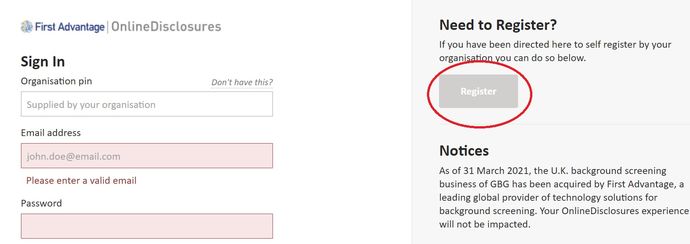
Completing your Disclosure and Barring Service DBS Check
You can save your progress, log out and return later to complete the application at any point. The process should take approximately 10 minutes and you can track your progress at the top of the page.
Click ‘Next step’ when you have entered the required information on each page and are ready to move on to the next part of the application.
Returning and Signing In
1. Go to OnlineDisclosures Homepage.
2. Enter Central’s Organisation pin: 172142 and your OnlineDisclosures registration details under the ‘Sign In’ header.
3. Then follow the information and prompts provided to enter your application details.
4. A detailed applicant guide is available on the homepage of the OnlineDisclosures website if you would like more information on a particular section
If you have any queries that aren’t answered in the applicant guide please contact the dedicated OnlineDisclosures applicant support, available 8:30 Am – 5 PM Monday to Friday via live chat available on https://help.fadv.com/od
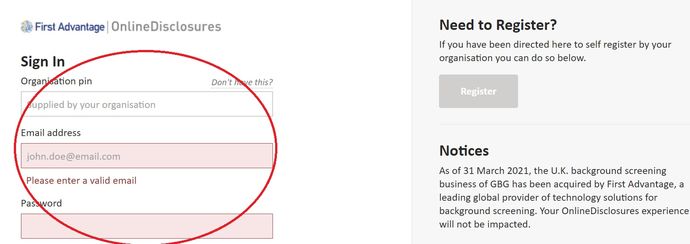
Some Tips for Completing Your Application
Your name
If you have previously been known by another name(s) but can’t remember the exact day on which your name changed, please use the first day of the month
Your Address Details
Whichever address you list as ‘current’ is the address that the DBS will post your certificate to
Your Gender
Please note that currently the Disclosure and Barring Service application form only offers gender options of Male / Female. The DBS offers a confidential checking process for transgender applicants if you do not wish to disclose details of a previous identity to us.
For more information, email [email protected] or see the DBS Transgender Applications guidance
Verification Method
Take care to ensure you select the correct role here depending on the Central course you are enrolling onto:
- BA Contemporary Performance Practice (either Drama Applied Theatre and Education or Writing for Performance): CPP Drama Workshop Facilitator
- MA Applied Theatre: MA Drama Workshop Facilitator
- MA Drama Movement Therapy: Trainee Drama Therapist - Ch/Ad
Application Overview Instructions
You must enter your RCSSD student ID number as your ‘personal reference number’ – this is mandatory for RCSSD applicants. Your 6-digit Student ID number can be found in your place offer and in invitation to register emails.
You must tick that you wish to receive email updates on your application progress – this is mandatory for RCSSD applicants. The school cannot look up individuals’ application details for you to track your application so you’ll need this to check the status of your application
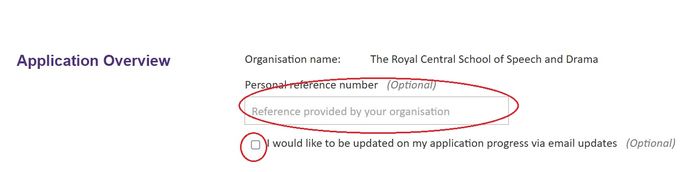
Verification Documents Instructions
Click here for the list of documents you need for a criminal record check, as listed by the Government.
Please ensure you select ID documents that you have access to as you will need to upload scans of these as part of your RCSSD Online Registration task.
These must be copies of the original documents and within date as specified by the DBS.
Next Steps
- You will need to upload the ID documents you selected in your online DBS application when you complete your RCSSD Student Registration
- Once your ID documents have been checked, the verifier will confirm your identity via the OnlineDisclosures portal
- Unless you are eligible for a fee waiver (please see the DBS guidance for details), you will then receive an invoice for the cost of the check (£47.54) to the email address you provided to OnlineDisclosures. You will need to pay for your check online via the portal following the instructions in the email from OnlineDisclosures
- You will have 21 days to pay and once payment has been received, your application will be checked by the OnlineDisclosures Countersignatory Team and, if everything is correct, submitted to the DBS for them to carry out your criminal record check
- If any errors are found in your application, the OnlineDisclosures Countersignatory Team will return the application to you and you will need to clarify or amend the details (following the prompts in the email from OnlineDisclosures)
- A valid DBS check is a compulsory part of registration for your course – please be aware that failure to engage with each step of the process in full will result in disciplinary action
- Upon submission of your application to the DBS you’ll be issued with an application reference number and you can use this to register with the DBS Update Service if you chooseRegistration with the Update Service is compulsory for students on MA Drama and Movement Therapy and these students will receive information about reimbursement for the initial fee following Academic Registration
- Providing that you requested to receive email updates, you’ll receive notifications of your application’s progress through the system and you’ll receive your DBS certificate in 2-4 weeks from payment. Your certificate will be posted to the address you listed as current in your application
